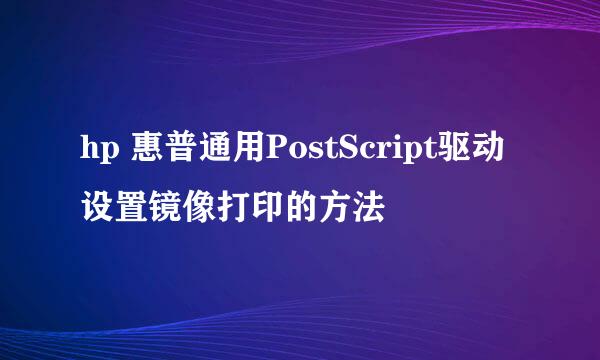使用Bartender开发条码打印软件
的有关信息介绍如下:
本文将介绍通过引用Bartender2016软件开发条码打印软件。
Bartender软件可在百度搜索进行下载,安装步骤也可以在在安装Bartender软件是一定要注意勾选上SDK功能安装,如下图所示:
引用Seagull.BarTender.Print,路径为:C:\Program Files\Seagull\BarTender Suite\SDK\Assemblies。引用完成后定义初始化变量,如下图:
下图为页面初始化时需要获取的数据。
获取打印机列表的代码段如下图所示
选择需要打印条码的Bartender模板,通过模板获取设计标签的数据源名称。并填充都DataTable中。数据源对应的Value可通过手动修改赋值。
按照上面操作后,选择打印机点击打印按钮即可打印条码。
啥也不说。上源码。
using System;using System.Collections.Generic;using System.ComponentModel;using System.Data;using System.Drawing;using System.Text;using System.Windows.Forms;using Seagull.BarTender.Print;
namespace Bartender打印条码_.NET_._0{ public partial class Form1 : Form { DataTable dt = new DataTable(); //项目名称 private const string appName = "Bartender打印条码_.NET_._0"; private Engine engine = null; // The BarTender Print Engine private LabelFormatDocument format = null; // The currently open Format
public Form1() { InitializeComponent(); }
private void button1_Click(object sender, EventArgs e) { OpenFileDialog of = new OpenFileDialog(); of.Title = "Select a folder that contains BarTender formats."; DialogResult dr = of.ShowDialog(); if (dr == DialogResult.OK) { this.txtTemplateFile.Text = of.FileName; GetTemplateDataSource(); } }
private void GetTemplateDataSource() { try { if (format != null) format.Close(SaveOptions.DoNotSaveChanges); format = engine.Documents.Open(this.txtTemplateFile.Text.Trim()); engine.Start(); //模板中的数据源列
//为已有DataTable添加一新列 DataColumn dc1 = new DataColumn("DataSource", typeof(string)); dt.Columns.Add(dc1); //为已有DataTable添加一新列 DataColumn dc2 = new DataColumn("DataValue", typeof(string)); dt.Columns.Add(dc2);
for (int i = 0; i < format.SubStrings.Count; i++) { DataRow dr = dt.NewRow(); dr = format.SubStrings[i].Name; dr = format.SubStrings[i].Value; dt.Rows.InsertAt(dr, i); } this.dataGrid.DataSource = dt; } catch (Exception ex) { //errorMessage = String.Format("Unable to open format: {0}\nReason: {1}", browsingFormats[index], comException.Message); format = null; } }
private void btnPrint_Click(object sender, EventArgs e) { if (comPrinter.SelectedItem != null) format.PrintSetup.PrinterName = comPrinter.SelectedItem.ToString(); format.PrintSetup.IdenticalCopiesOfLabel = 1; Messages messages = null; // 10 seconds int waitForCompletionTimeout = 10000;
//向模板文件中赋值 //format.SubStrings["1"].Value = "123"; //format.SubStrings["2"].Value = "456";
//向模板数据源赋值 SetDataSourceValue();
Result result = format.Print(appName, waitForCompletionTimeout, out messages); }
private void Form1_Load(object sender, EventArgs e) { try { //耗时6秒 engine = new Engine(true); } catch (Exception ex) { // If the engine is unable to start, a PrintEngineException will be thrown. MessageBox.Show(ex.Message); this.Close(); // Close this app. We cannot run without connection to an engine. return; } GetPrintList(); }
private void GetPrintList() { // Get the list of printers Printers printers = new Printers(); foreach (Printer printer in printers) { comPrinter.Items.Add(printer.PrinterName); }
if (printers.Count > 0) { // Automatically select the default printer. comPrinter.SelectedItem = printers.Default.PrinterName;
} }
//条码预览 private void btnPreview_Click(object sender, EventArgs e) { if (format != null) format.Close(SaveOptions.DoNotSaveChanges);
try { format = engine.Documents.Open(this.txtTemplateFile.Text.ToString()); } catch (System.Runtime.InteropServices.COMException comException) { MessageBox.Show(this, String.Format("Unable to open format: {0}\nReason: {1}", this.txtTemplateFile.Text.ToString(), comException.Message), appName); format = null; }
if (format != null) { //向模板数据源赋值 SetDataSourceValue(); // Select the printer in use by the format. comPrinter.SelectedItem = format.PrintSetup.PrinterName;
FrmPreview preview = new FrmPreview(format); preview.ShowDialog(); } else { //// Clear any previous image. //picThumbnail.ImageLocation = ""; } } private void SetDataSourceValue() { //获取DataGrid中最终数据 DataTable printData = (dataGrid.DataSource as DataTable);
//不要把数据源写死 for (int i = 0; i < printData.Rows.Count; i++) { format.SubStrings[printData.Rows[i].ToString()].Value = printData.Rows[i].ToString(); } } }}